Description
Want a nifty, cutting-edge, retina-ready, responsive html5 audio player for your site ? ZoomSounds is the perfect candidate. With nine skins to fit every brand, multiple layout for the wave skin, only one format required to function, ZoomSounds is the perfect choice for an audio player.
Please rate 5/5 ?C Updates with features and upgrades come consistently

A simple shortcode is required for the plugin to work ?C [zoomsounds] ?C and you do not even have to remember that because there are shortcode generators for both audio file and audio playlists
Supports self hosted mp3 / m4a / wav, and mp3 shoutcast radio stations. You can also embed SoundCloud songs just by inputing their link in the shortcode generator ?C that easy IF YOU HAVE A API KEY. You just need a soundcloud account and api key ( registrations are now closed ) .


Audio Player Features
- HTML5 technology – this gallery uses the latest html5 tehniques to deliver a never seen before experience to your clients
- fully responsive ?C looks great from mobile to HD
- one mandatory format ?C the hard part is done by the player script in order for the user to have easy experience editing ?C only mp3 is required
- touch optimized ?C touch devices are not forgotten
- three skins ?C three full skins to fit every brand
- CSS3 technology – this player uses cutting-edge css3 definitions
- easy install ?C purchase, download the zip, read the docs
- iPhone / iPad optimized ?C this gallery has been optimized for Apple touch devices
- Android optimized ?C this component has been tested on Android 4.0 and works awesome
- developer / SASS powered ?C this component??s CSS has been built on top of SASS which means SASS users will have an easy time modifying the skins. For non-SASS users it??s no problem either because CSS files ( generated by SASS ) are provided
- timed comments ?C allows commenting to be done directly on the timeline
- plays from SoundCloud ?C streams SoundCloud audio with an API key
- can replace default wordpress
shortcode
- loop option
- 100% css skinable ?C want to make slight modifications to the skins ? The skins are 100% built from the css and it is very easy to edit with css knowledge
- radio support ?C icecast / shoutcast support with optional auto updating of current playing song name
- download option ?C download option for playlists and single players
- allow download only for registered users ?C allow download only for your site users
- lifetime updates ?C this is a one-time purchase and you get lifetime updates, we are updating our products consistently with features
- embed codes ?C enable a embed button for the player or the gallery ( for skin-wave atm )
- SEO friendly ?C built with search engine optimization on mind from the ground up
- compatible with all major browsers, including IE ?C compatible from IE7 to IE10, Chrome, Safari and Firefox
- open sounds in ZoomBox ?C open the player in a commercial lightbox script ?C ZoomBox
- Import folder ?C import your folders of mp3??s


 |
Mobile OptimizedSmooth on mobiles too because of |
Generate PreviewImport preview setups with just a click |
Updates / Changelog
For updating, disable and delete the previous version, and install the new downloaded one. Or just unpack the zip you get from the download and overwrite the previous folder from wp-content/plugins/ via FTP
Or use ZoomSounds > Autoupdater for autoupdate
UPDATE 5.84 [ 05/26/2020 ]
- [FIX] AutoUpdater fixed
UPDATE 5.82 [ 05/11/2020 ]
- [FIX] colors for waveform and highlight color are now rendered correctly ?C set default in ZoomSounds > Settings, with the possibility to overwrite in Player Configs
- [ADD] support for default settings in audio player configs ?C tutorial
UPDATE 5.70 [ 01/04/2020 ]
- [TWEAK] redesign for playlist shortcode generator
- [ADD] new showcase mode ?C slider_featured
UPDATE 5.60 [ 09/29/2019 ]
- [ADD] new import player in one click option in player generator both for gutenberg and player generator
- [FIX] some bugs
UPDATE 5.48 [ 08/29/2019 ]
- [ADD] Big Wavo layout
- [FIX] some bugs
UPDATE 5.31 [ 06/03/2019 ]
- [FIX] a bug where Zoomsounds Analytics would conflict with other DZS Plugins analytics
UPDATE 5.30 [ 06/02/2019 ]
- [ADD] shoutcast support with current playing song
- [ADD] icecast support with current playing song
- [FIX] bugs
UPDATE 5.18 [ 03/23/2018 ]
- [FIX] bug with wpbakery page builder
UPDATE 5.12 [ 02/24/2018 ]
- [FIX] a bug with avada fusion builder
UPDATE 5.04 [ 02/07/2018 ]
- [FIX] a bug where the settings array would appear
UPDATE 5.03 [ 02/04/2018 ]
- [FIX] buttons not appearing in classic editor
UPDATE 5.00 [ 12/27/2018 ]
- [ADD] gutenberg gallery block
- [ADD] gutenberg player block
- [ADD] gutenberg player block
- [ADD] support for ICECAST radio station
UPDATE 4.63 [ 08/20/2018 ]
- [FIX] some bugs
UPDATE 4.51 [ 04/28/2018 ]
- [FIX] some bugs
- [ADD] some examples to one click importer
- [TWEAK] updated documentation with new admin photos
UPDATE 4.47 [ 03/28/2018 ]
- [FIX] some bugs
- [ADD] amazon s3 support for reading files
UPDATE 4.32 [ 02/02/2018 ]
- [FIX] some bugs
- [ADD] custom controls
UPDATE 4.20 [ 12/22/2017 ]
- [FIX] some bugs
- [FIX] some bugs with custom color not showing in single player
- [TWEAK] reworked single player generator
- [ADD] analytics button for single player
- [ADD] custom buttons controls in player generator
UPDATE 4.15 [ 12/18/2017 ]
- [FIX] some bugs
- [ADD] caching option for total time of the track
UPDATE 4.10 [ 11/25/2017 ]
- [FIX] some bugs
UPDATE 4.00 [ 11/02/2017 ]
Major update: A new admin has been introduced. This is designed from the ground up, based on feedback we received over the years for the old one. It is ajax enabled and changes are updated nearly instantly. Because the legacy admin and the new one are not compatible ( are based on different principles ), the change will not be done automatically. But, exported sliders from the old one are converted on import to the new one.
With that in mind, new install will upgrade the new admin directly. And current install will keep legacy admin, until administrators are ready to upgrade. If you want to import your legacy galleries, just export them from the legacy admin, switch to the new one ( from ZoomSounds > Settings > Playlists Mode ) , and import them into the new one.
- [ADD] revamped admin panel for galleries
- [ADD] duplicate support for player configurations
- [ADD] new optional info button for skin-wave
- [ADD] new demo in One click import
- [TWEAK] waveforms are smaller in size
- [ADD] specify wave form accuracy in settings
- [ADD] option to clear all waveform data ( settings > delete settings > clear wave data )
UPDATE 3.40 [ 09/15/2017 ]
- [TWEAK] youtube video stream displays too for youtube audio
- [ADD] autoupdate support
UPDATE 3.33 [ 08/18/2017 ]
- [FIX] some bugs
UPDATE 3.32 [ 07/16/2017 ]
- [ADD] multiple options added for adding html in the player in special places ( after play button etc )
- [ADD] now sample times can reflect times from the same preview track ( not from the download track )
- [FIX] zoomsounds tab in woocommerce not showing anymore
- [FIX] some bugs
UPDATE 3.31 [ 07/05/2017 ]
- [ADD] custom buttons in player configurations
- [TWEAK] fixed a bug in preview
UPDATE 3.30 [ 06/22/2017 ]
- [FIX] multiple bugs with footer players
- [ADD] scrubbar now shows hover time in the current time field
- [TWEAK] added examples to preview
UPDATE 3.24 [ 06/07/2017 ]
- [ADD] play default player in footer option
UPDATE 3.24 [ 05/12/2017 ]
- [FIX] some bugs
UPDATE 3.23 [ 05/08/2017 ]
- [ADD] option to hide or show number
- [FIX] highlight color on player
- [FIX] some bugs
- [ADD] color higlight now works for skin-pro too
UPDATE 3.21 [ 04/25/2017 ]
- [FIX] some bugs
- [TWEAK] improved thumbnail generation for media files in playlists
UPDATE 3.12 [ 04/10/2017 ]
- [ADD] play woocommerce loops in footer player option
- [TWEAK] updated preview
UPDATE 3.10 [ 04/05/2017 ]
- [ADD] image, title and description to facebook share button
UPDATE 3.04 [ 03/25/2017 ]
- [ADD] possibility to have players above the woocommerce single item page and woocommerce shop page
- [TWEAK] reworked settings page
- [FIX] some bugs
UPDATE 3.03 [ 03/15/2017 ]
- [ADD] download counter
- [FIX] some bugs
UPDATE 3.01 [ 03/04/2017 ]
- [FIX] fixed buttons above editor
UPDATE 3.00 [ 02/18/2017 ]
- [ADD] shortcode generator for the player
- [ADD] wrapper image option for the player
- [ADD] visual composer support
- [ADD] cornerstone support
- [TWEAK] reworked live spectrum ?C now much smoother!
- [TWEAK] reworked shortcode buttons
- [TWEAK] reworked preview
- [FIX] several bugs
UPDATE 2.75 [ 11/25/2016 ]
- [ADD] options for wave bar space and gradient option for the waveform
- [FIX] several bugs
UPDATE 2.72 [ 11/25/2016 ]
- [FIX] some bugs with view counter
UPDATE 2.70 [ 11/06/2016 ]
- [ADD] mode nocontrols for skin-wave
- [ADD] reflecto wave canvas mode
- [ADD] hover to play option
- [ADD] grid noir
UPDATE 2.64 [ 10/16/2016 ]
- [FIX] fixed comments
- [FIX] slider export
- [FIX] next button used to go to the previous playlist item
- [ADD] sample playlist with comments, likes and views functionality enabled
UPDATE 2.63 [ 10/13/2016 ]
- [TWEAK] footer player now displays author and track name for woo grid
UPDATE 2.62 [ 10/11/2016 ]
- [FIX] fixed footer player working with PLAY button ( woo grid 1 )
- [TWEAK] now skin-silver reacts to a wider area of the scrubbar / volume bar
UPDATE 2.61 [ 10/02/2016 ]
- [ADD] the new options for button skin for the skin-wave
- [TWEAK] embed code now displays as a button when other under player text is present ( like like button enabled or view count enabled )
- [TWEAK] remove image waveform fields where no longer necessary when the new canvas wavemode is on
UPDATE 2.60 [ 09/27/2016 ]
- [TWEAK] redesigned most buttons
- [TWEAK] updated preview
UPDATE 2.51 [ 08/02/2016 ]
- [FIX] some bugs
- [ADD] new canvas wave mode
- [TWEAK] updated preview
UPDATE 2.46 [ 06/15/2016 ]
- [FIX] some bugs
- [TWEAK] modified skin-wave layout on mobile
- [TWEAK] updated preview
- [ADD] ability to have custom link on buy button for grid style 3
UPDATE 2.45 [ 05/20/2016 ]
- [FIX] some bugs
- [TWEAK] media file now the preferred method for importing mp3 because ID3 tags like title, artist, thumbnail are automatically imported from the mp3
- [TWEAK] updated preview
UPDATE 2.44 [ 05/12/2016 ]
- [ADD] option to enable global footer player
- [ADD] possibility to generate waveforms for soundcloud tracks ( that are public )
- [ADD] possibility to embed private soundcloud tracks in the gallery
UPDATE 2.43 [ 04/13/2016 ]
- [ADD] option to play gallery items in footer player
UPDATE 2.42 [ 03/28/2016 ]
- [FIX] total plays and likes now display
- [FIX] small bugs
UPDATE 2.30 [ 12/06/2015 ]
- [TWEAK] reworked time comment
- [FIX] small bugs
UPDATE 2.20 [ 10/02/2015 ]
- [ADD] sample data and instant example generator available in the shortcode generator
UPDATE 2.10 [ 08/07/2015 ]
- [TWEAK] removed custom uploader as there was no need
- [TWEAK] reworked waves upload to go in WordPress upload dir
UPDATE 2.02 [ 06/16/2015 ]
- [FIX] some bugs
UPDATE 2.00 [ 04/02/2015 ]
- [ADD] new player skin ?C aria
- [ADD] new player skin ?C silver
- [ADD] gallery skin selector
- [ADD] new gallery skin ?C skin-default
- [ADD] new shortcodes for grids added / woocommerce support
UPDATE 1.70 [ 11/05/2014 ]
- [FIX] a bug where likes, ratings would not work
- [ADD] new shortcode [zoomsounds_in_lightbox id=??theid??]placeholder html code[/zoomsounds_in_lightbox] ?C opens a gallery in the zoombox
UPDATE 1.63 [ 08/03/2014 ]
- [FIX] a bug where commenting would not work
UPDATE 1.62 [ 07/03/2014 ]
- [FIX] autoplayNext issue
- [FIX] removed easing on scrub progress and scrub hover
UPDATE 1.61 [ 06/24/2014 ]
- [ADD] mention to enable menu state button if menu state is set to closed
- [ADD] updated docs with replicate preview player example
UPDATE 1.60 [ 06/11/2014 ]
- [FIX] some bugs
- [ADD] new image preview for the zoomsounds_player in the WYSIWYG tinymce editor . can be disabled from ZoomSounds > Settings
- [ADD] new embed code option for skin-wave
UPDATE 1.51 [ 04/19/2014 ]
- [FIX] bug ?C like button activating when pressing play
- [ADD] new option ?C menu height
- [FIX] WP 3.9 ?C shortcode not generating .. FIXED
UPDATE 1.50 [ 03/21/2014 ]
- [FIX] bug ?C skin-justthumbandplayer not working
- [ADD] new skin-pro
UPDATE 1.45 [ 02/26/2014 ]
- [FIX] some bugs
- [TWEAK] players inserted from the media library with no waveform will have the default waveform assigned
UPDATE 1.43 [ 01/18/2014 ]
- [FIX] some bugs with spectrum
- [FIX] fixed preseter in the preview
UPDATE 1.41 [ 01/18/2014 ]
- [FIX] added background image field
- [TWEAK] added preseter to the preview
UPDATE 1.40 [ 01/15/2014 ]
- [ADD] now comments can appear when the scrub head is over it
- [ADD] skin-justthumbandbutton
- [ADD] new slick mode for skin-wave
- [TWEAK] updated preview
- [FIX] some bugs
- [FIX] mobile scrolling for the menu works now
UPDATE 1.30 [ 12/09/2013 ]
- [FIX] bugs
- [TWEAK] now comments, rates, play count work in playlist mode
- [ADD] new comment count dashboard
- [ADD] new download buttons
- [ADD] timer display
UPDATE 1.20 [ 11/25/2013 ]
- [FIX] set thumbnail bug
- [TWEAK] preview update
- [ADD] new toggle playlist button
- [ADD] cue first item for playlist player
- [ADD] cue and autoplay option for single player
- [ADD] likes and views counter for single player
UPDATE 1.10 [ 11/19/2013 ]
- [TWEAK] preview tweaked
- [ADD] new zoombox mode ?C open a audio player in a zoombox
Cookies
- dzsap_viewsubmitted ?C this cookie records the play of a track made from an IP, in order to not track the play multiple times ?C it does not record any personal data
- dzsap_likesubmitted ?C this cookie records the like of a track made from an IP, in order to not track the like multiple times ?C it does not record any personal data
Notes
- soundcloud will only work if you have api keys ?C registrations are now closed for the moment
- live spectrum will only work for self hosted videos ( on the same domain ) otherwise not
- autoplay cannot work on iOS and Android devices because of device limitation ( they prevent playing without user action )
- tracks and images are not included in the download package.
- player is not compatible with Explorer & Edge in CBR format but is compatible in VBR format but has to be less than 320kbps
FAQ
How to insert own mp3 in visual composer player element
You will find the Source field in the visual composer element

Audio Items feature results in 404 errors when trying to audio items.
Go to wp dashboard > Settings > Permalinks and click save changes / repair permalinks
Then try access the audio item again
I have installed it and it??s fantastic but, how can I clone the example BOXED INSIDE, BACKGROUND PLAYER? I want a shortcode for that example
example shortcodes
[zoomsounds_player source="http://www.noiseaddicts.com/samples_1w72b820/285.mp3" type="detect" config="skinwavewithcomments" autoplay="off" loop="off" open_in_ultibox="off" enable_likes="off" enable_views="off" enable_download_button="on" wrapper_image="https://i.imgur.com/6EMbwJ3.jpg" wrapper_image_type="zoomsounds-wrapper-bg-bellow" enable_downloads_counter="on" download_custom_link="ceva" thumb="https://i.imgur.com/6EMbwJ3.jpg"]
or
[zoomsounds_player source="http://www.noiseaddicts.com/samples_1w72b820/285.mp3" type="detect" config="skinwavewithcomments" autoplay="off" loop="off" open_in_ultibox="off" enable_likes="off" enable_views="off" enable_download_button="on" wrapper_image="https://i.imgur.com/6EMbwJ3.jpg" wrapper_image_type="zoomsounds-wrapper-bg-center" enable_downloads_counter="on" download_custom_link="ceva" thumb="https://i.imgur.com/6EMbwJ3.jpg"]
How do you enable comments?
You have to enable comments and select the skin wave from the Player Configuration menu.
Now there is an included default configuration just for that, it??s called skinwavewithcomments